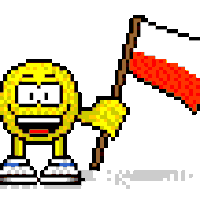Still haven't tried that out, but I will in the nearest future! ^^
Don't forget to create backups before you proceed...
Using pkg_add for stable builds ↑
You can now use the doas pkg_add minetest again (since they actually updated it).
Using automated build for dev builds ↑
Or use the automated dev builds which I (Miniontoby) am providing at | https://edugit.org/Miniontoby/openbsd-minetest-builds/-/releases
Building minetest yourself ↑
Install Dependencies: ↑
NOTE: if prompted for a version for g++, version 11.2 is confirmed working
Build IrrlichtMt: ↑
Build Minetest: ↑
Install Game for Minetest ↑
Minetest on its own is just an engine. You also need to install a game to load into the engine. There are several games available, but here are a few to try on your first server.
Install Minetest Game ↑
The default minetest game is confusingly called Minetest Game and can be installed like this:
Install IRCNow Game ↑
If you want more than just the minetest_game mods, then use ircnow_game. It includes an IRC pack (with the fix below already included), ircnow_messages (based on the irc mod settings) and skin mod with uploader and minecraft skin (64x64) compatiblity.
Install Exile Game ↑
Another minetest game hosted here on IRCNOW is Exile.
Running the server: ↑
Running a server the default way ↑
Running multiple servers the easier way ↑
Check mtctl: https://wiki.miniontoby.host.ircnow.org/...toby/Mtctl
There is full instruction for installing and usage
Installing Mods ↑
Mods are installed in the mods directory where you installed minetest. As an example, lets install the irc mod so you can connect your in game chat to an irc channel. The irc mod uses submodules so you need to clone it with --recursive like so:
You also need to install luasocket to the system
You'll need to add irc to your list of secure.trusted_mods in minetest.conf and the following options for irc mod. Additional options are available. Check mods/irc/README.md for details.
You also need to enable the irc mod for your world by editing the world.mt file. You'll find it in your worlds directory and should have a line like this. Set it to false to disable it.
Known Issues ↑
IRC Mod ↑
There is a known issue connecting to some irc servers that produces an error like this:
If you get this error, try modifying line 174 from this:
to this:
This checks that user isn't null before checking user.nick.
Invalid Wide String ↑
We've finally found a fix for the 'Invalid Wide String' errors when using non-English characters. It's related to special handling needed for BSD specific implementation of iconv. Here's the forum post Mantar made relating to the issue.
Mantar submitted a PR which was merged into Head. So updating your minetest git and recompiling should resolve this issue.
Then run the cmake commands form the Build Minetest section above.
Don't forget to create backups before you proceed...
Using pkg_add for stable builds ↑
You can now use the doas pkg_add minetest again (since they actually updated it).
Using automated build for dev builds ↑
Or use the automated dev builds which I (Miniontoby) am providing at | https://edugit.org/Miniontoby/openbsd-minetest-builds/-/releases
Building minetest yourself ↑
Install Dependencies: ↑
Code:
doas pkg_add g++ cmake luajit sqlite3 git jpeg png doxygenNOTE: if prompted for a version for g++, version 11.2 is confirmed working
Build IrrlichtMt: ↑
Code:
git clone https://github.com/minetest/irrlicht.git;
cd irrlicht;
cmake . -B build -DBUILD_SHARED_LIBS=FALSE;
cmake --build build;Build Minetest: ↑
Code:
cd ../;
git clone https://github.com/minetest/minetest.git;
cd minetest;
cmake . -B build -DCMAKE_PREFIX_PATH=../irrlicht/build -DRUN_IN_PLACE=TRUE -DBUILD_CLIENT=FALSE -DBUILD_SERVER=TRUE -DENABLE_SOUND=OFF -DENABLE_GETTEXT=OFF -DENABLE_CURSES=OFF -DENABLE_POSTGRESQL=OFF -DENABLE_LEVELDB=OFF -DENABLE_REDIS=OFF -DENABLE_SPATIAL=OFF;
cmake --build build;Install Game for Minetest ↑
Minetest on its own is just an engine. You also need to install a game to load into the engine. There are several games available, but here are a few to try on your first server.
Install Minetest Game ↑
The default minetest game is confusingly called Minetest Game and can be installed like this:
Code:
cd games
git clone https://github.com/minetest/minetest_game.gitInstall IRCNow Game ↑
If you want more than just the minetest_game mods, then use ircnow_game. It includes an IRC pack (with the fix below already included), ircnow_messages (based on the irc mod settings) and skin mod with uploader and minecraft skin (64x64) compatiblity.
Code:
doas pkg_add unzip
cd games
wget https://minetest.ircforever.org/ircnow_game.zip
unzip ircnow_game.zipInstall Exile Game ↑
Another minetest game hosted here on IRCNOW is Exile.
Code:
cd games
git clone https://codeberg.org/Mantar/Exile.gitRunning the server: ↑
Running a server the default way ↑
Code:
[list]
[*]add world folder or let it be created.
[*]Edit minetest.conf: <SOMETHING> = required, [SOMETHING] = optional, <something || anything> = or
[/list]
name = <INGAME NICKNAME>
server_name = <SERVER NAME>
server_description = <SERVER DESCRIPTION>
server_address = <YOUR VPS ADDRESS>
server_url = [YOUR SERVER PAGE URL]
server_announce = <true || false>
serverlist_url = servers.minetest.net
port = <YOUR PORT>
bind_address = [YOUR BIND ADDRESS]
ipv6_server = <true || false>
motd = Welcome by my server
max_users = <YOUR MAX>
enable_damage = <true || false>
creative_mode = <true || false>
[list]
[*]run the world:
./bin/minetestserver --world worlds/<WORLDNAME> --config minetest.conf
[/list]Running multiple servers the easier way ↑
Check mtctl: https://wiki.miniontoby.host.ircnow.org/...toby/Mtctl
There is full instruction for installing and usage
Installing Mods ↑
Mods are installed in the mods directory where you installed minetest. As an example, lets install the irc mod so you can connect your in game chat to an irc channel. The irc mod uses submodules so you need to clone it with --recursive like so:
Code:
cd mods
git clone --recursive https://github.com/minetest-mods/irc.gitYou also need to install luasocket to the system
Code:
pkg_add luasocketYou'll need to add irc to your list of secure.trusted_mods in minetest.conf and the following options for irc mod. Additional options are available. Check mods/irc/README.md for details.
Code:
secure.trusted_mods = irc
irc.server = irc.ircnow.org
irc.channel = #minetest
irc.interval = 2.0
irc.nick = MTDEV
irc.send_join_part = true
irc.realname = Join at YOUR.MINETEST.SERVER.ADDRESS.com:PORTYou also need to enable the irc mod for your world by editing the world.mt file. You'll find it in your worlds directory and should have a line like this. Set it to false to disable it.
Code:
load_mod_irc = trueKnown Issues ↑
IRC Mod ↑
There is a known issue connecting to some irc servers that produces an error like this:
Code:
ERROR[Server]: IRC: Connection error: irc.example.com: /home/minetest/mods/irc/hooks.lua:174: attempt to index local 'user' (a nil value) -- Reconnecting in 600 seconds.If you get this error, try modifying line 174 from this:
Code:
if user.nick and target == irc.config.channel thento this:
Code:
if user and user.nick and target == irc.config.channel thenThis checks that user isn't null before checking user.nick.
Invalid Wide String ↑
We've finally found a fix for the 'Invalid Wide String' errors when using non-English characters. It's related to special handling needed for BSD specific implementation of iconv. Here's the forum post Mantar made relating to the issue.
Mantar submitted a PR which was merged into Head. So updating your minetest git and recompiling should resolve this issue.
Code:
cd minetest
git pullQuote:Taken from: https://wiki.freeirc.org/pmwiki.php?n=Openbsd.Minetest
Have a good 2025!
Wesolego 2025 wszystkim
All the best \(^^)/
Wesolego 2025 wszystkim

All the best \(^^)/