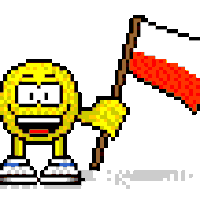02-02-2024, 05:31 PM
It's quite easy.
Just download .img file from:
(https://www.openbsd.org/faq/faq4.html#Download)
I use usb stick for installing operation systems.
on gnu/linux I type command fdisk -l and see the partitions list like that:
/dev/sda is ssd from the laptop, but /dev/sdb the one I'd use for installing operation system is /dev/sdb. CD/DVD would be something like /dev/sr0
so first we gotta localize, where install74.img is located.
If it's /home/user/Downloads then
After writing an image to the stick, we can reboot the laptop/PC and boot into openBSD. Installation is quite easy, the whole process is simple. There's no gui, but still, it's simple ;-).
To be continued...
Just download .img file from:
(https://www.openbsd.org/faq/faq4.html#Download)
I use usb stick for installing operation systems.
on gnu/linux I type command fdisk -l and see the partitions list like that:
Code:
# fdisk -l
Disk /dev/sda: 119.24 GiB, 128035676160 bytes, 250069680 sectors
Disk model: SanDisk SD6SB1M1
Units: sectors of 1 * 512 = 512 bytes
Sector size (logical/physical): 512 bytes / 512 bytes
I/O size (minimum/optimal): 512 bytes / 512 bytes
Disklabel type: dos
Disk identifier: 0xa2ac1348
Device Boot Start End Sectors Size Id Type
/dev/sda1 * 2048 2099199 2097152 1G 83 Linux
/dev/sda2 2099200 250069679 247970480 118.2G 5 Extended
/dev/sda5 2101248 10489855 8388608 4G 83 Linux
/dev/sda6 10491904 62920703 52428800 25G 83 Linux
/dev/sda7 62922752 250069679 187146928 89.2G 83 Linux
Disk /dev/sdb: 57.3 GiB, 61524148224 bytes, 120164352 sectors
Disk model: Cruzer Blade
Units: sectors of 1 * 512 = 512 bytes
Sector size (logical/physical): 512 bytes / 512 bytes
I/O size (minimum/optimal): 512 bytes / 512 bytes/dev/sda is ssd from the laptop, but /dev/sdb the one I'd use for installing operation system is /dev/sdb. CD/DVD would be something like /dev/sr0
so first we gotta localize, where install74.img is located.
If it's /home/user/Downloads then
Code:
# cd /home/user/Downloads
# dd if=install74.img of=/dev/sdb status=progress oflag=sync ds=4MAfter writing an image to the stick, we can reboot the laptop/PC and boot into openBSD. Installation is quite easy, the whole process is simple. There's no gui, but still, it's simple ;-).
To be continued...
Have a good 2025!
Wesolego 2025 wszystkim
All the best \(^^)/
Wesolego 2025 wszystkim

All the best \(^^)/