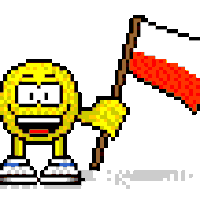*To be updated*
Here you go
So the first thing is to download irc client like
![[Image: Screenshot-2024-02-08-23-29-03.png]](https://i.ibb.co/WBSzkrc/Screenshot-2024-02-08-23-29-03.png)
- Irssi (https://irssi.org/)
![[Image: Screenshot-2024-02-08-23-48-27.png]](https://i.ibb.co/wCXNpDR/Screenshot-2024-02-08-23-48-27.png)
(These are the ones I've tried, more are available)
Then we have to connect to server, let's say:
Server name: irc.bsdforall.org
Port: 6697
Later we gotta join any channel you like
Channel: #bsdforall
Channel: #bsdforall-support
Here you go!
More detailed info about various irc clients can be found there: http://wiki.ircnow.org/index.php?n=Irc.Clients
How to add a server?
These are guides for bouncer, but can be a good guide for adding any other servers (*Gonna update with screenshots of bsdforall soon*)
Web client:
It's possible to connect #bsdforall using theseweb-clients:
https://bsdforall.org/chat/
![[Image: bsdforalweb.png]](https://i.ibb.co/SQWJf9v/bsdforalweb.png)
![[Image: web.png]](https://i.ibb.co/Fqm1Hxj/web.png)
https://webirc.nastycode.com/#/connect
![[Image: nasty1.png]](https://i.ibb.co/CPmzMcd/nasty1.png)
![[Image: nasty.png]](https://i.ibb.co/GHG4r6g/nasty.png)
https://bsdforall.org/chat/
![[Image: bsdforalweb.png]](https://i.ibb.co/SQWJf9v/bsdforalweb.png)
![[Image: web.png]](https://i.ibb.co/Fqm1Hxj/web.png)
https://webirc.nastycode.com/#/connect
![[Image: nasty1.png]](https://i.ibb.co/CPmzMcd/nasty1.png)
![[Image: nasty.png]](https://i.ibb.co/GHG4r6g/nasty.png)
Have a good 2025!
Wesolego 2025 wszystkim
All the best \(^^)/
Wesolego 2025 wszystkim

All the best \(^^)/